Prevent the Dreaded Blue Screen of Death
No, not that blue screen of death.
We've all been there: in front of a class, or perhaps colleagues, hitting our speaking groove – and then the slide deck drops out and the projector complains that there is no input.
This is caused when the connected computer goes to sleep due to a lack of keyboard or trackpad input.
In the run up to a class or presentation, remembering to adjust energy saver settings can be pretty far down the priority list.
A utility called Caffeine, appropriately, comes to the rescue.
This is a small program that lives in the menu bar of your Mac. The preferences are very basic:
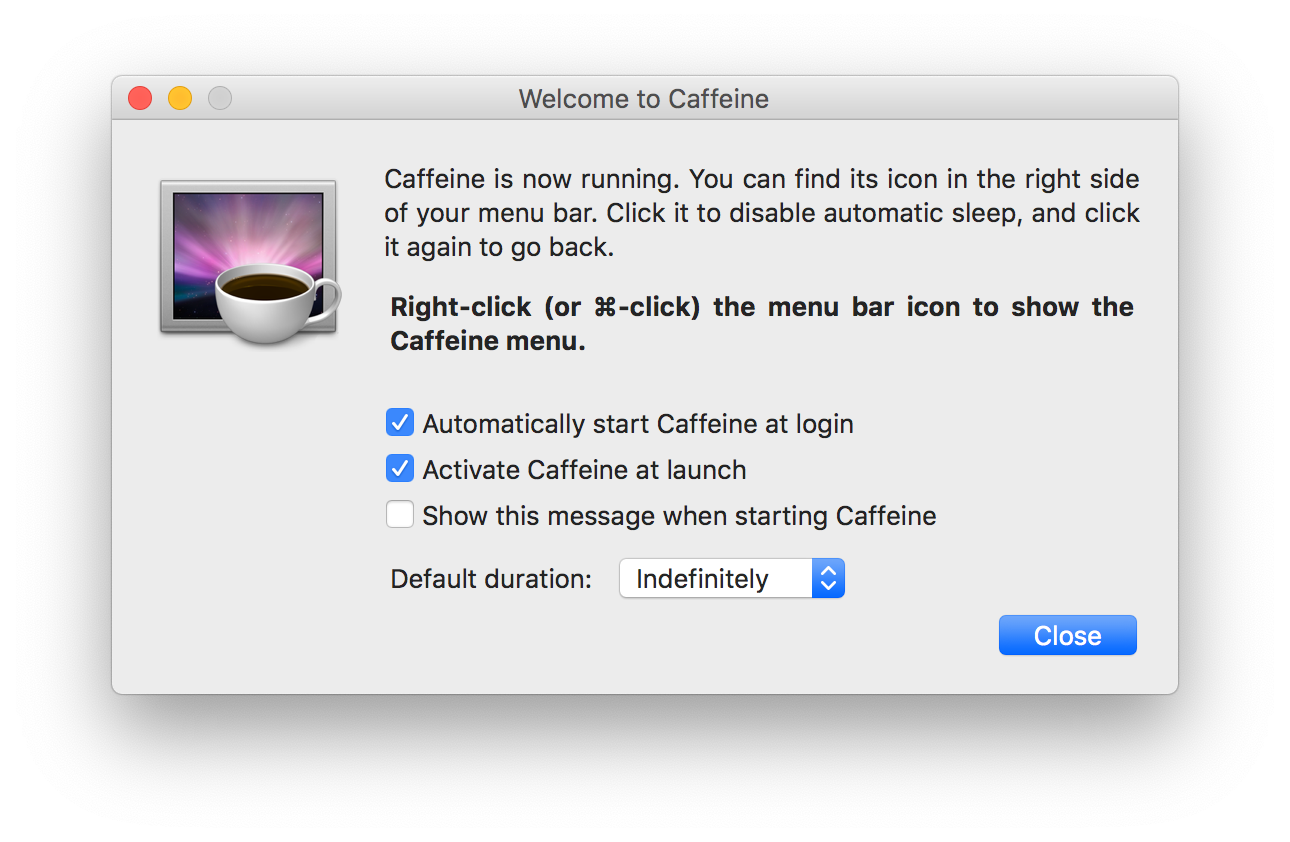
To get Caffeine, download it, then double-click the Caffeine.dmg file. Drag the Caffeine icon to your Applications folder.
When you run the program for the first time, you can select your preferences.
As a matter of course while teaching, I always keep Caffeine enabled.
If I want my laptop to sleep, I close the lid or explicitly put it to sleep.
And I never, ever encounter the blue screen of death. 😅